When working with forms in Vue.js, you’ll frequently encounter the
v-modeldirective. It’s a powerful tool that simplifies two-way data binding between your UI and the application’s state. But how does it actually work? Whether you’re just getting started with Vue or transitioning from Vue 2 to Vue 3, this guide will walk you through the core concepts ofv-model, show you how it behaves with standard inputs, and explain how to use it effectively with custom components. No jargon—just clear explanations and examples.
🔹Introduction
If you’re new to Vue.js, you’ve probably seen v-model used in forms or inputs. But what exactly does it do?
In simple terms, v-model creates a two-way binding between form input and your Vue component’s data. That means when the input value changes, the data updates automatically—and vice versa.
Let’s break it down step by step.
🔹 What is v-model?
v-model is a Vue directive that binds a form element (like an input, textarea, or select) to a piece of data in your component. It keeps the data and UI in sync—this is what we call two-way binding.
🔹 Basic Example
Here’s a simple example with an input box:
<template>
<div>
<input v-model="name" placeholder="Enter your name" />
<p>Hello, {{ name }}!</p>
</div>
</template>
<script>
export default {
data() {
return {
name: ''
}
}
}
</script>What happens here?
- When you type into the input,
nameupdates in real time. - When
nameis updated in the script, the input box shows the new value too.
🔹Under the Hood: How it Works
Behind the scenes, v-model is shorthand for:
<input
:value="name"
@input="name = $event.target.value"
/>Vue does the heavy lifting so you don’t have to write that manually every time.
🔹 Using v-model with Different Elements
Textarea
<textarea v-model="message"></textarea>Select
<select v-model="selectedOption">
<option disabled value="">Please select one</option>
<option>Option A</option>
<option>Option B</option>
</select>Checkbox
<input type="checkbox" v-model="isChecked" />🔹 Using v-model with Custom Components (Vue 3)
In Vue 3, v-model has become more powerful and flexible. You can even use multiple v-models on a custom component.
Example:
<MyInput v-model:title="postTitle" v-model:description="postDescription" />In your component, you’ll use modelValue props and update:modelValue events.
🔹 Common Gotchas
- Initial value issues: Make sure your data property is defined before binding.
- Checkbox and array binding: When using checkboxes with arrays, Vue handles adding/removing values for you.
- Modifying primitive props: Use
v-modelon local data, not props passed from a parent.
🔹 Conclusion
v-model is one of the most powerful features in Vue.js—it makes form handling easy and intuitive. Whether you’re building a login form, survey, or blog editor, v-model helps keep your code clean and reactive.
Now that you understand how it works, try building a small form and see how v-model simplifies your code!
✍️ Bonus: Mini Challenge
Try making a small form with:
- A name input
- A textarea for bio
- A checkbox to subscribe to a newsletter
Bind all of them using v-model and display the data below the form in real-time!
📚 Bibliography & Sources
- Vue.js Official Documentation
Vue.js Guide: Form Input Bindings — v-model
https://vuejs.org/guide/essentials/forms.html
(Covers fundamentals ofv-model, how it works with input elements, modifiers, and custom components.) - Vue.js API Reference
v-model Directive
https://vuejs.org/api/built-in-directives.html#v-model
(Detailed technical reference on thev-modeldirective.) - Vue 3 Documentation — Components In Depth
https://vuejs.org/guide/components/v-model.html
(Explainsv-modelin the context of custom components and how to usemodelValueand@update:modelValue.) - Vue Mastery Blog
How v-model Works in Vue 3
https://www.vuemastery.com/blog/how-v-model-works-in-vue-3/
(Tutorial on Vue 3’s newv-modelsyntax and use cases with components.) - Dev.to Article
Vue.js v-model Made Easy
https://dev.to/hexicle/vuejs-v-model-made-easy-2dka
(Simplified explanation and beginner-friendly examples of howv-modelworks.) - Stack Overflow
Various threads on custom v-model usage and common bugs
https://stackoverflow.com/questions/tagged/vue.js
(Used for troubleshooting tips and community best practices.) - VueUse Library (for advanced use cases)
https://vueuse.org/core/useVModel/
(A Vue Composition API utility for two-way binding usingv-modellogic.)
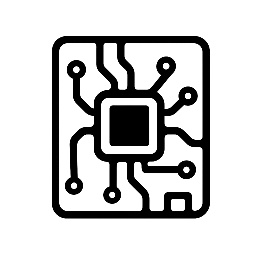

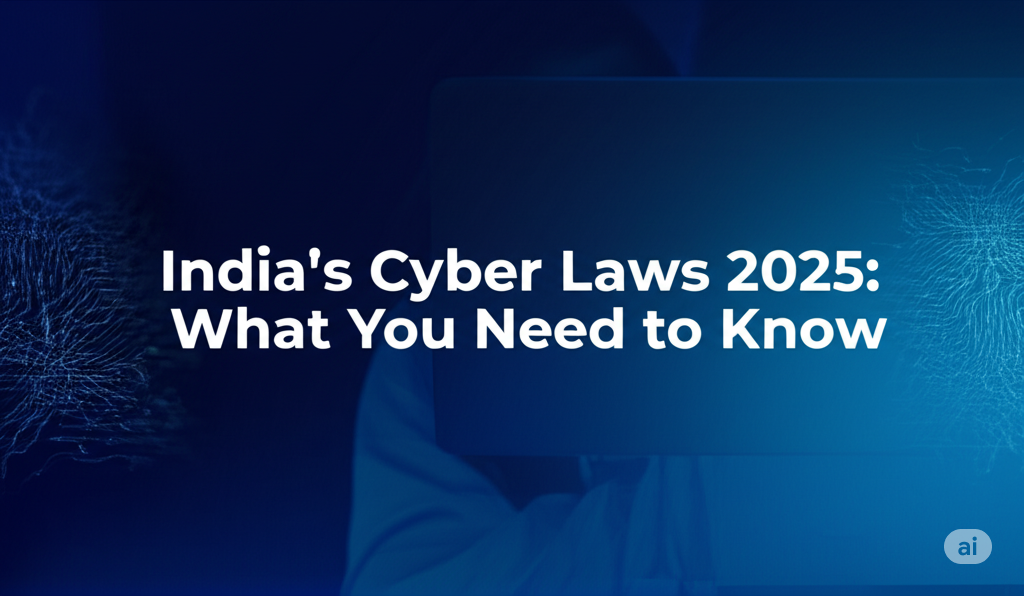


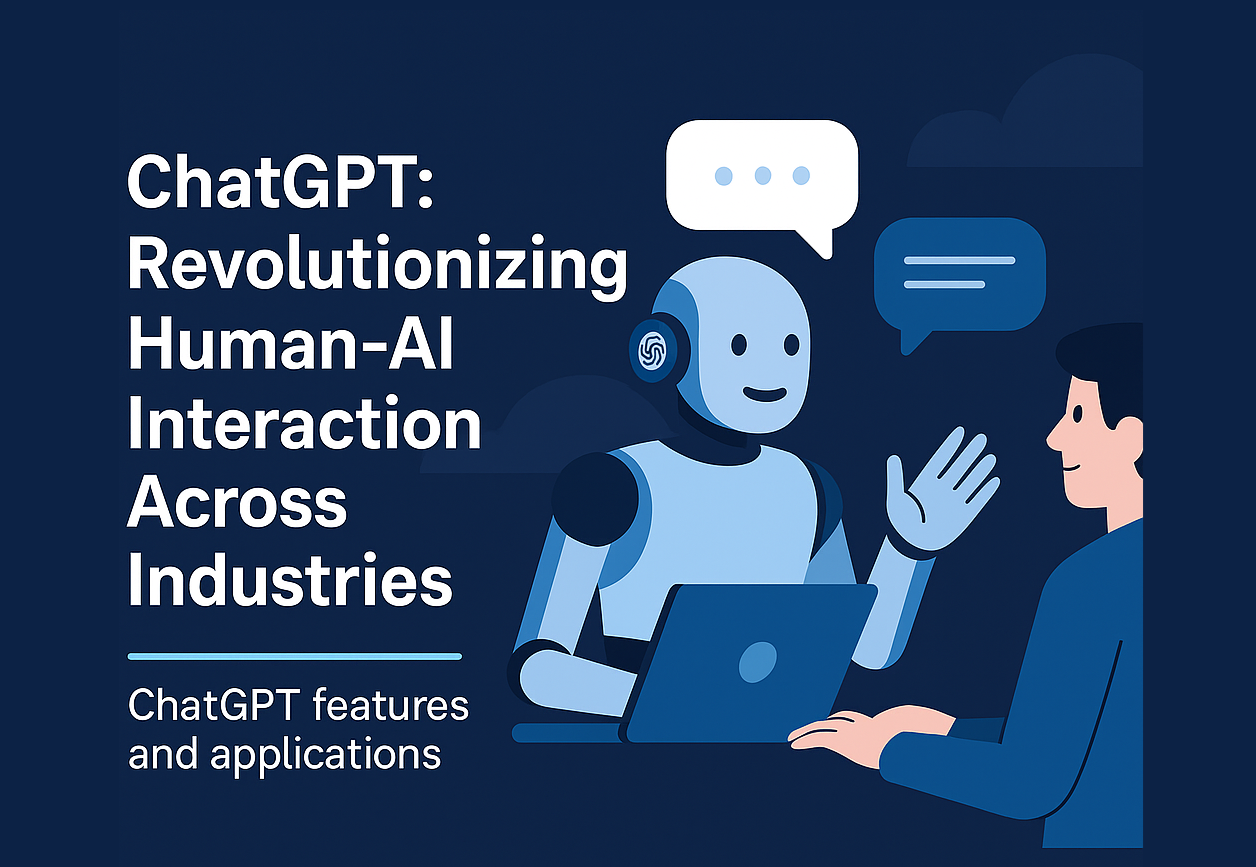
Leave a Reply